- The Art of AI Content Creation
- Posts
- 😵 Learn Anything with AI - prompts included.
😵 Learn Anything with AI - prompts included.
Plus: Top AI Tools + SEO AI Prompts + $975Milllion Loom exit story.
Welcome to the AiRoad’s this week’s verison.
Thanks for all the great feedback from the newsletter I shared last Friday!
Now let’s get back to today’s edition.
📒In Today's AiRoad:
⚒️ This Week’s AI Tools + Resources
📖 AI Tutorial: How to Learn Anything Faster with AI
👨💻 ChatGPT Prompt: Find Keywords and Categorize the Search Intent
📰 What is Happening in AI Space
(Top Headlines of this week)
🛠️ AiRoad’s Cool Story: Loom's Road to $975 Million Exit
Read time: 5 minutes
AIROAD COLLECTION
⚓️ Top Tools
AI-powered design tool that lets you create, modify, and enhance images
Get it here
AI speechwriting assistant.
Get it here
A game-changing approach to user experience insights
Get it here
The fastest way to develop effective software
Get it here
The Fastest, Most Accurate Speech-to-Text API
Get it here
📑 Resources
A FREE Automatic ChatGPT SEO Content Generator
Get it here
ChatGPT Prompts to Write and Improve Your Resume
Get it here
10 ChatGPT Prompts to become better readers
Get it here
TOGETHER WITH
Today’s AI Tool [Swell AI]
Looking to supercharge your podcast content? Meet Swell AI,
The ultimate tool for podcast producers, agencies, and networks
Swell AI helps you build robust content pipelines for your podcast, making content creation a breeze.
No more content headaches and say hello to a seamless podcasting experience with Swell AI.
Want to promote? Let me know
AI TUTORIAL
How to Learn Anything Faster with AI
In this guide, we are going to use ChatGPT.
Actually, ChatGPT’s voice feature
If you don’t know if it exists or how to activate it, here is how you do it:
First, download and install ChatGPT on your phone.
Once you've installed the app, to get started with voice,
Head to Settings → New Features on the mobile app and opt into voice conversations. Then, tap the headphone button located in the top-right corner of the home screen and choose your preferred voice out of five different voices.
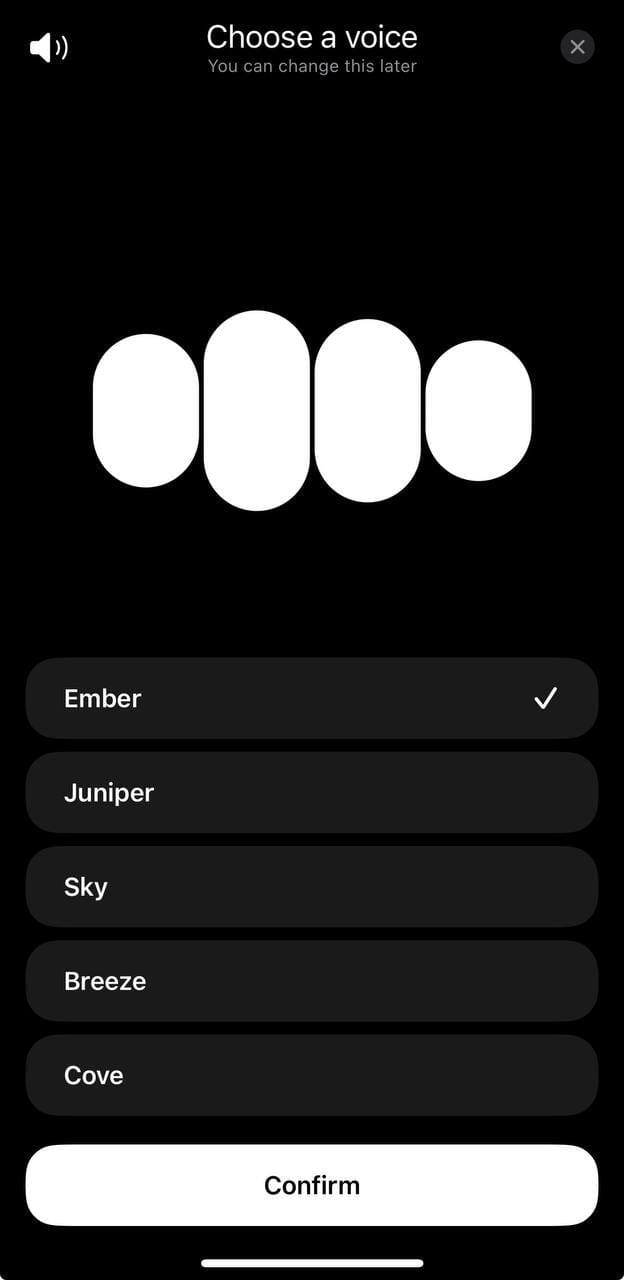
Select a preferred voice
Once you've set this up, you can ask anything…
But here is a problem we encounter (but not usually):
ChatGPT may provide false information. Yes, it does.
So, how do you check if it is correct or wrong?
Here are two great ways to do it:
Ask ChatGPT to cite the sources.
Do a Google search for the information you are unsure of.
Now let me share…
My Top 7 Ways to Use ChatGPT for Studying:
Summarize and ask it to explain your notes.
Improve the article you wrote.
Test your knowledge.
Generate more ideas to write about.
Create a study plan.
Take notes from long articles.
Generate questions for your exam.
Now let me share 10 prompts I find useful for any student.
You don’t have to keep it as it is; be creative and change the prompts according to your needs.
To present the prompts better, I am writing them as a student who studies medicine.
Here you go!
Top 10 Prompts for Students:
Outline the structure of DNA and its role in genetic information.
I am a medical student in my final year; suggest 10 ideas for a last-year medical student project.
Explain the concept of “photosynthesis”. Your explanation should be as simple as possible, avoid complex medical terms and jargon.
I have a lengthy article to read. It is [insert the title]. Can you summarize the article and give me the important lessons with takeaways? [Paste the article]
I wrote an article yesterday, and it got rejected because the teacher told me the article wasn’t written by me. I used ChatGPT, and that is true. I asked the teacher, "How do you know that?" He said, "It sounds like a robot, and the style doesn’t match the previous articles you wrote." So, can you rewrite the article in my style? Here is the article you came up with [paste the article].
Before using this prompt, visit here and make the chatgpt write like you.
I am about to write a research paper on [insert the main topic]. Can you outline the process for this research?
I was asked to write a critical review about a book called [name of the book]. Can you outline this critical review article?
For tomorrow's exam, I read an article. Here is the article I read [paste the article]. Can you ask me questions based on this? I want to know how much I have learned from it.
For tomorrow's exam, I'm supposed to learn the concept of [insert what you want to learn]. Can you give me a plan to learn the full concept?
I am about to write the thesis for my Master's Degree on [insert your master's degree topic]. Can you help find an area or topic for my thesis? Give me at least 20 ideas.
With these prompts, I hope you will get the idea of how capable it is today. Now you just have to be creative with these prompts to get what you want using AI.
Best of luck with your studies.
CHATGPT PROMPT
Find Keywords and Categorize the Search Intent
Here is the prompt:
Construct a table consisting of three columns: [main keyword], [5 alternate versions of the main keyword], and [corresponding search intent for each keyword variant].
Categorize search intent under the following labels: (informational intent), (navigational intent), (transactional intent), and (commercial intent).
The main keyword is: AI Content Creation.
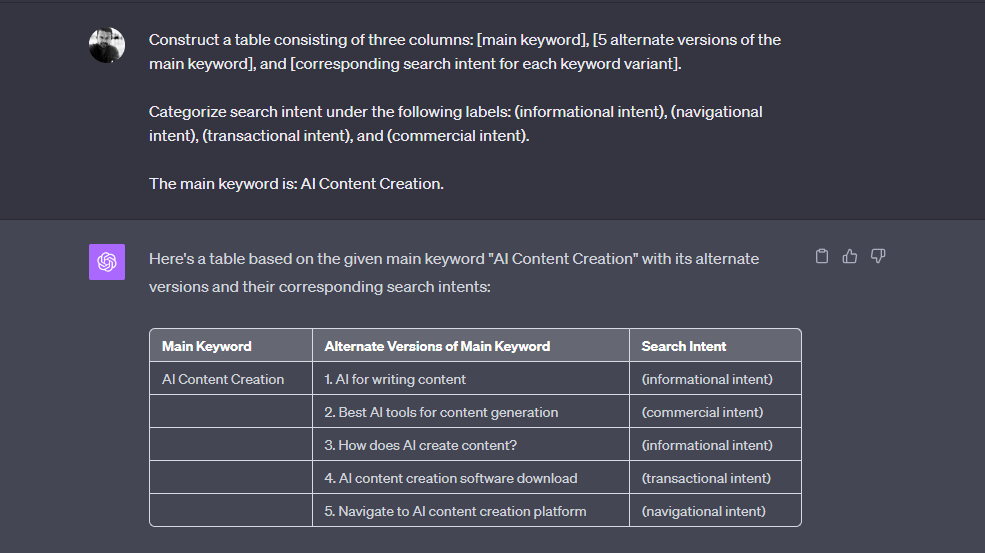
I hope you find it helpful.
For more prompts like this, Get my AI SEO Playbook.
(900+ people learning, right now)
WHAT IS HAPPENING
📰 Big Headlines of this Week
Big ChatGPT Updates: NO more switching
[Read the full story]
Apple to launch advanced health monitoring powered by AI for its Apple Watch and AirPods.
[Read the full Story]
An AI Model beats GPT-4 at Coding
[Read the full story]
LinkedIn has introduced an AI chatbot to help you get a job
[Read the full Story]
Biden’s Executive Orders on AI
[Read the full Story]
New leaks about upcoming developments with OpenAI, GitHub, and Microsoft
[Read the fulll Story]
A COOL STORY
Loom's Road to $975 Million Exit
Origins and Early Struggles
As you may know, it is a platform that lets you record your screen, face, and voice simultaneously. Many businesses today use Loom to communicate effectively, irrespective of their role or location.
However, the road to this success wasn't smooth.
In the early days, they struggled to get users, even when offering their product for free.
The Co-Founder Backgroud:
The Co-Founder, Shahed's Background and Silicon Valley Dreams Born to immigrant parents in Chicago, Shahed always wanted to start something of his own. Even as a kid, he was driven, spending most of his time on the computer. His early experiences, such as playing RuneScape, taught him economic concepts, which proved invaluable later on. Inspired by Peter Thiel's fellowship announcement, Shahed was determined to make it to Silicon Valley.
Venturing into the Tech World Shahed's journey into the tech world started early. He designed a logo at 15, making his first $25.

Photo from Loom.
His passion for product design led him to meet Vinay, his co-founder at Loom, at a company called Backplane. They teamed up with Joe, another co-founder, and began brainstorming ideas, one of which would evolve into Loom.
From Open Test to Loom
Originally, they came up with Open Test, a user-testing platform. But it didn't gain traction. After two pivots and little success, they were close to giving up. But an unexpected user from Harvard's research lab showed them a different potential use for their platform. This insight led them to create what Loom is today, launching it on Product Hunt in 2016. The response was overwhelmingly positive, with thousands signing up on the first day.
Finding the Right Fit and Growing
Despite the initial success, they faced challenges.
Users didn't know how to incorporate Loom into their daily routines. This pushed them to find a product-market fit. HubSpot's natural adoption of Loom set the blueprint for other companies. As Loom continued to grow, they introduced more features, ensuring they struck the right balance between free and paid offerings.
Sealing the Deal with Atlassian
Loom's consistent performance didn't go unnoticed. It was soon on Atlassian's radar, leading to an eventual acquisition. But just as this deal was finalized, the world faced an unforeseen challenge: Covid-19. Loom responded by adapting its platform, as hinted by Joe, Loom's CEO.
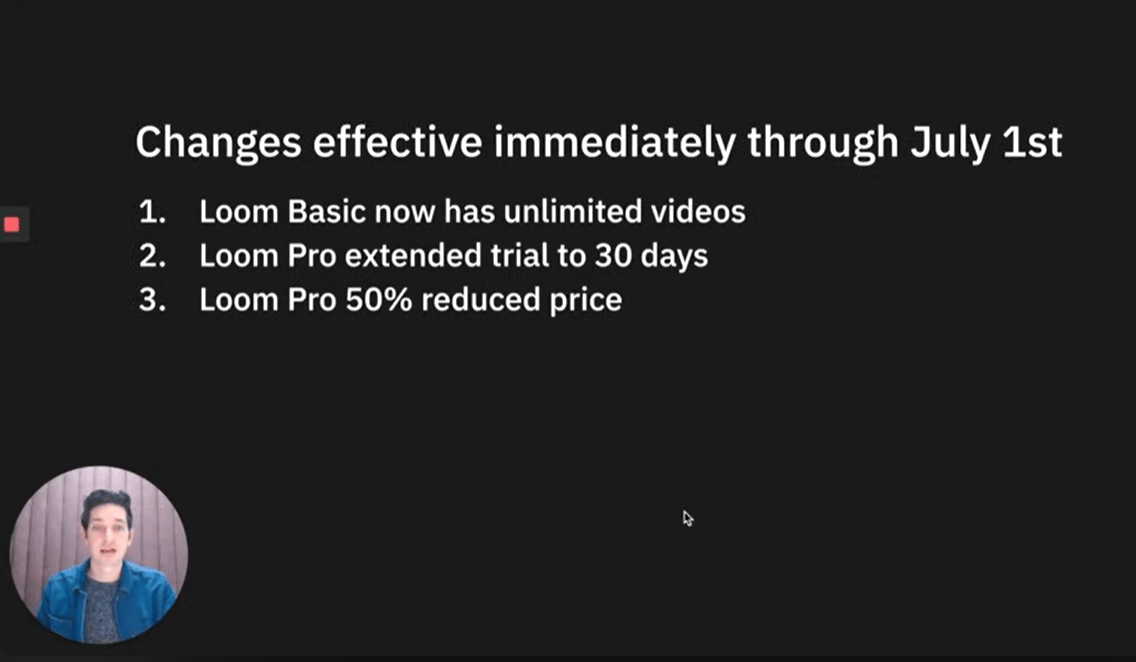
Why Atlassian Bought Loom:
→ Loom: Atlassian's acquisition machine
→ Spreads both internally & externally
→ More logos for Atlassian to cross-sell
Deep Loom integration:
→ Boosts usage
→ Enhances durability for Loom
Key Takeaway
This journey teaches us the importance of adaptability in the entrepreneurial world. It's crucial not to be overly attached to an initial idea, and instead, be willing to evolve based on feedback and market needs.
How do you find today’s story?
If you have a special story to share in this newsletter, let me know.
PROMPTS
🖼️ DALL-E-3 Inspiration
One woman, different ages
Prompt:
same woman, 4 different ages, 5 years, 20 years, 40 years and 60 years. don't vary anything else just vary the age
Output
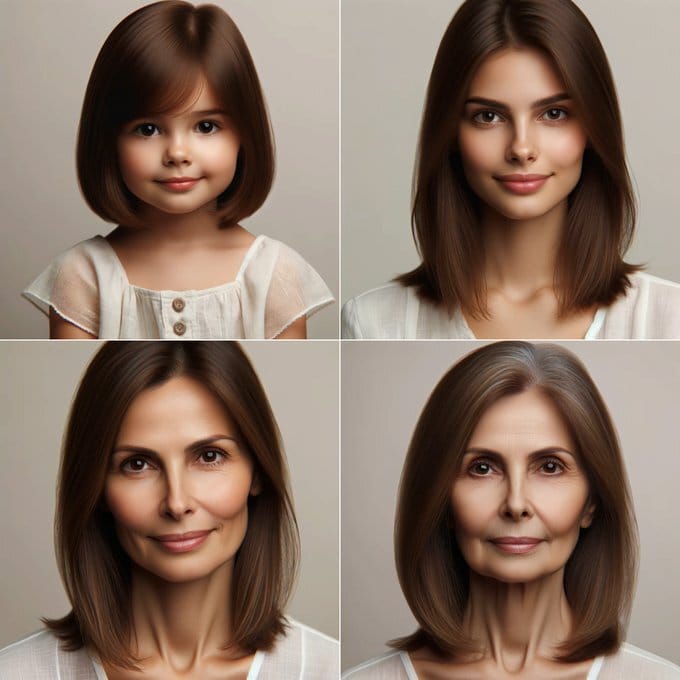
How did you find it? If you find it helpful, can you share a feedback? If you do, I will send a special gift for you.
🥇 InvaluableTreasures of Knowledge
1. AI SEO Playbook (400+ Learning)
2. ChatGPT Content Mastery (Get it for free)
WHAT PEOPLE ARE SAYING…
 |  |
SPONSOR US
🤙 Get Your Product in front of 8,600+ Tech Professionals, AI Enthusiasts, Engineers, and Managers. Get in Touch
That's all for now! 👍️
If you've got something cool you'd like to share, I’d absolutely love to hear from you! Feel free to slide into my Twitter DMs at @sharyph_ Can't wait to chat with you!
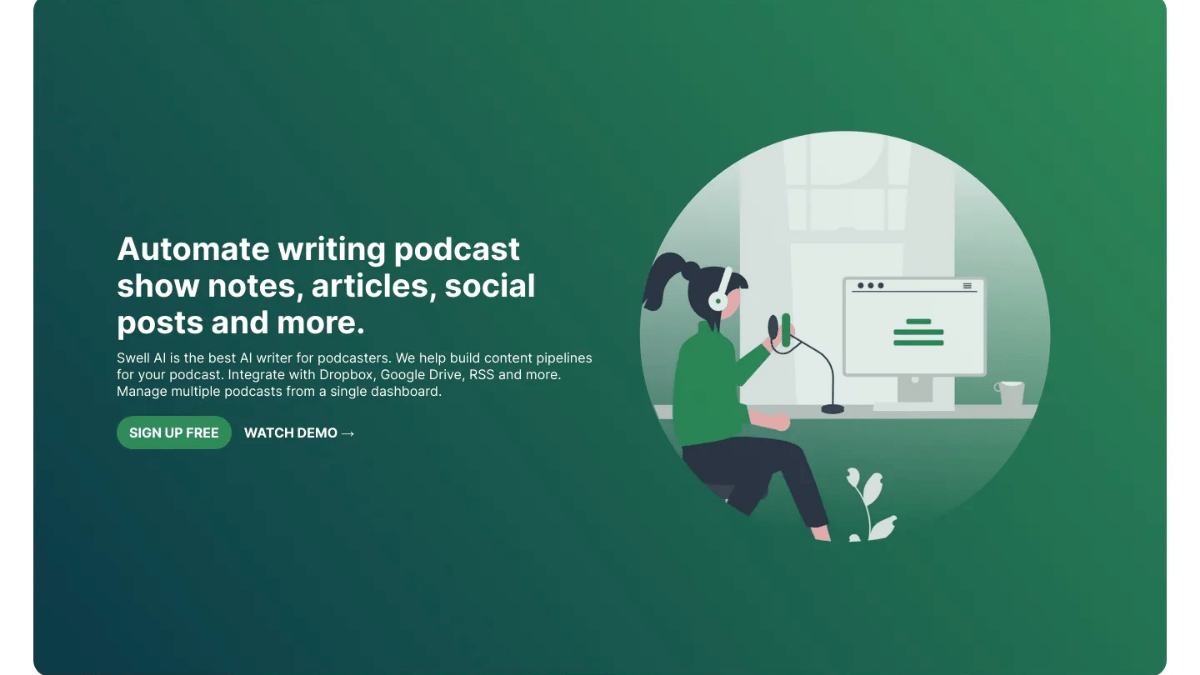

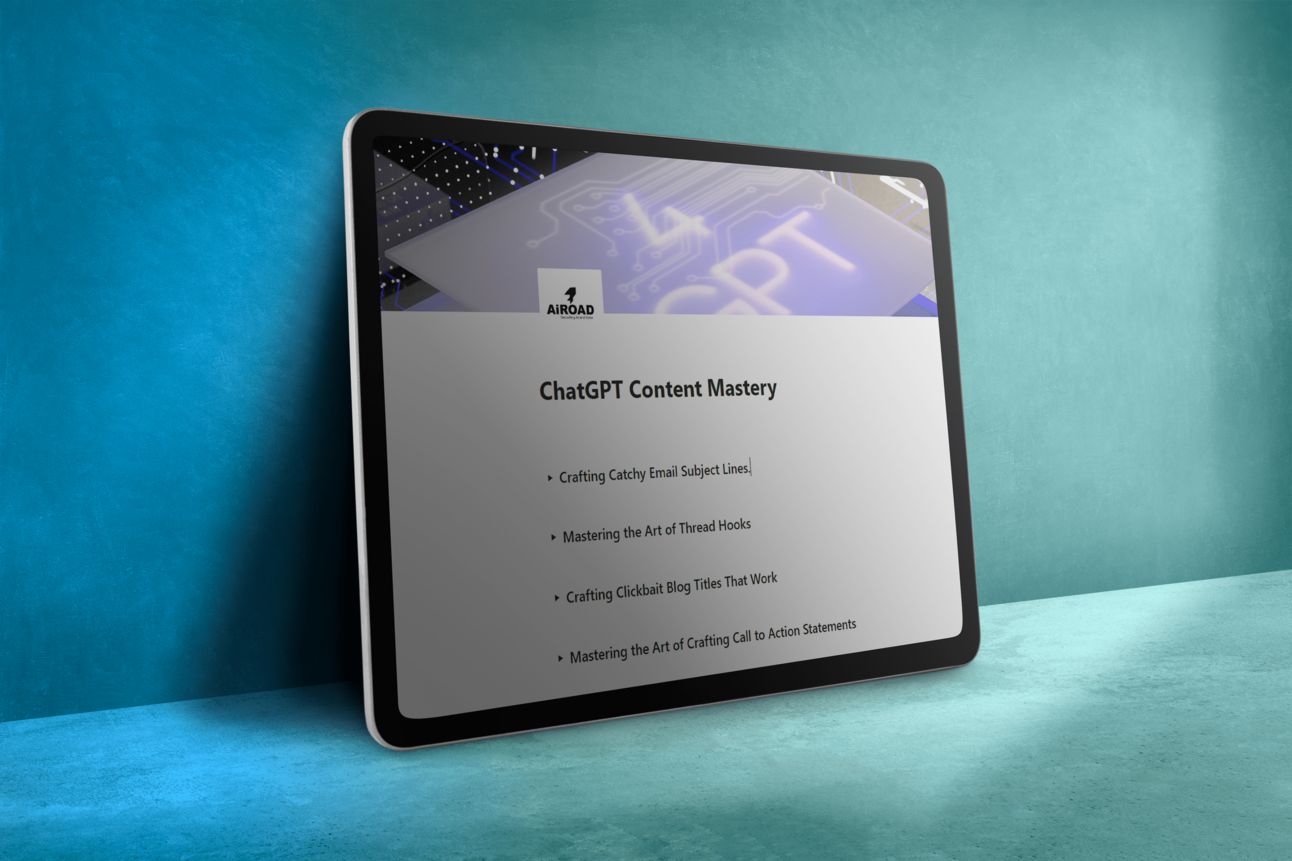
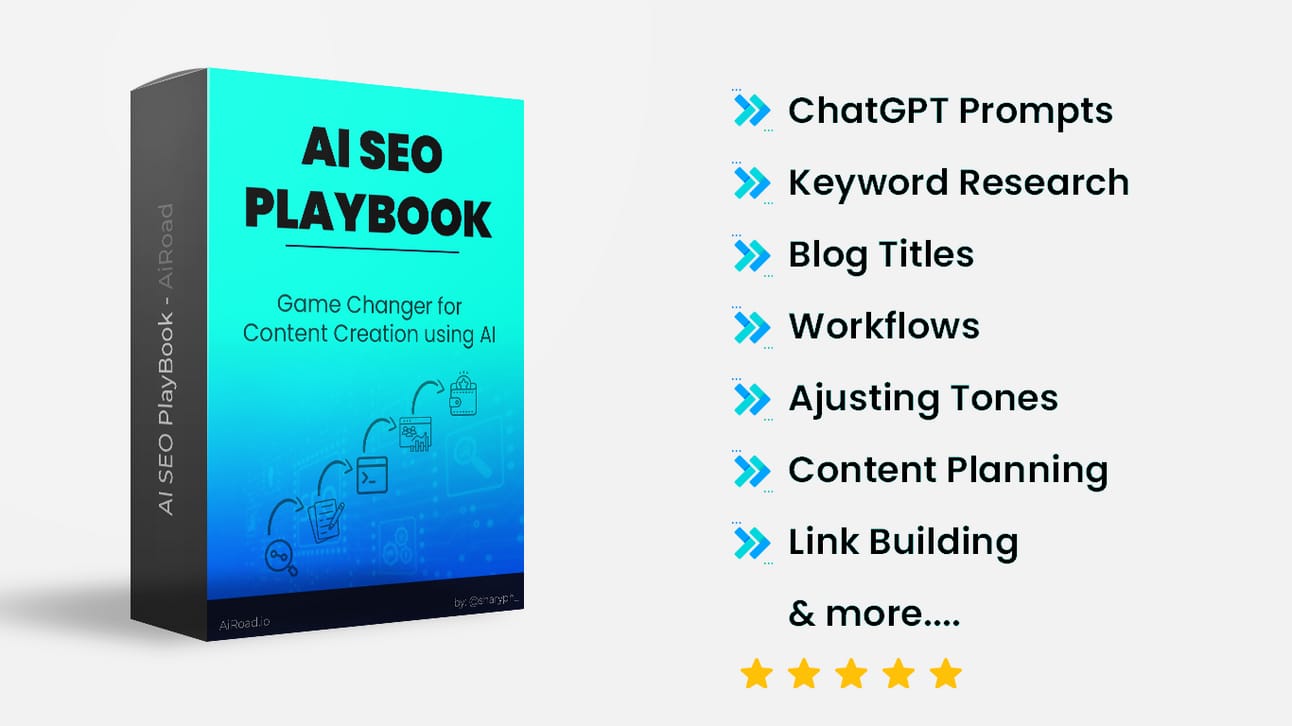
Reply